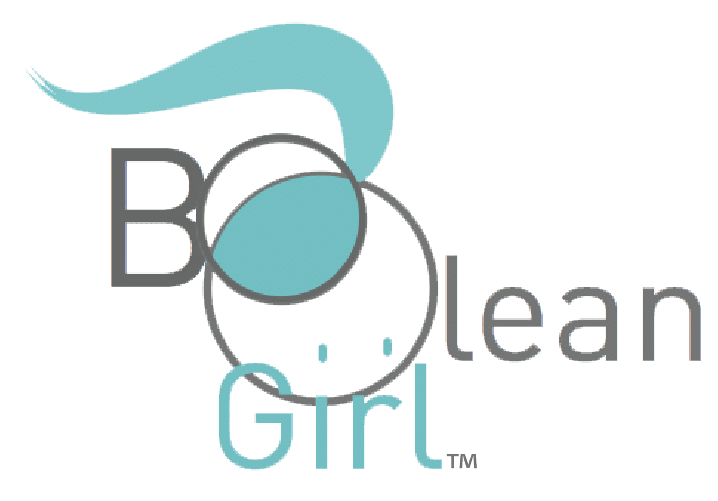Three of the fundamental coding elements are loops, conditionals, and variables. In this lesson we review these elements and how to apply them in Makecode a development environment from Microsoft that is used to program the Boolean Box Micro’s Bluebird programmable circuit board. If you have coded before, especially if you have coded in Scratch this will seem familiar. Of course in this course, your code will control real world objects like lights and speakers instead of Sprites and Backgrounds.
Lessons
-
Lesson 1: First MakeCode Program – Automatic Flashlight
Continue to improve your story by bring your sprite to life with code. Start making your sprites move and talk.
-
Lesson 2: Loops and Sensors
Continue to improve your story by bring your sprite to life with code. Start making your sprites move and talk.
-
Lesson 3: Conditional Statements and Sensors
Continue to improve your story by bring your sprite to life with code. Start making your sprites move and talk.
-
Lesson 4: Variables and Sensors
Continue to improve your story by bring your sprite to life with code. Start making your sprites move and talk.