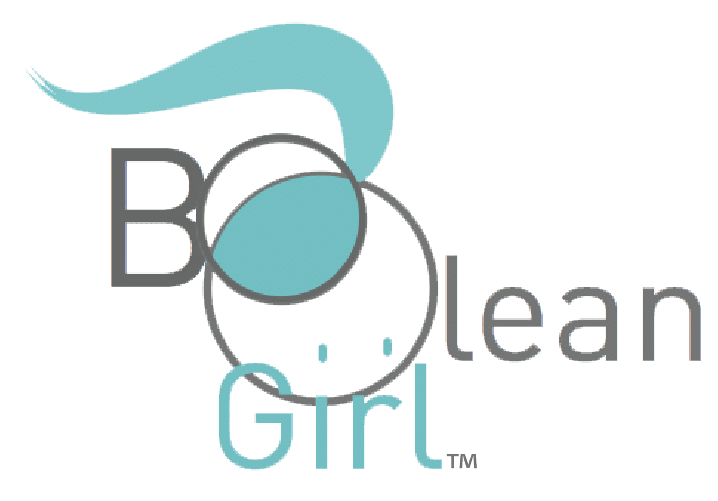A guide to the resources
This resource page is for Boolean Girl staff. The courses on this page here fall into five categories:
- Scratch Coding
- Scratch Physical Computing
- Python Coding
- Python Physical Computing
- Artificial Intelligence (AI)
For each course, you will find a title and brief description of what you can expect to teach your students. In the links below each course description you can access comprehensive teacher guides with learning objectives, customizable slides, suggested schedules, reference sheets, and student worksheets. You will also find finished sample programs that you can use to familiarize yourself with the material, and step-by-step instructions to help you explain and model each topic for your students. In addition to coding, you will find students are exposed to skills like collaborative problem solving, creative writing, visual design, critical thinking, and giving and receiving feedback.
To view self-paced lessons and instructional videos, check out our courses on Boolean U.
All materials are shared under the Creative Commons License.
This work is licensed under ![]() CC BY-NC-SA: This license allows reusers to distribute, remix, adapt, and build upon the material in any medium or format for noncommercial purposes only, and only so long as attribution is given to the creator. If you remix, adapt, or build upon the material, you must license the modified material under identical terms.
CC BY-NC-SA: This license allows reusers to distribute, remix, adapt, and build upon the material in any medium or format for noncommercial purposes only, and only so long as attribution is given to the creator. If you remix, adapt, or build upon the material, you must license the modified material under identical terms.
CC BY-NC-SA includes the following elements:
BY ![]() – Credit must be given to the creator
– Credit must be given to the creator
NC ![]() – Only noncommercial uses of the work are permitted
– Only noncommercial uses of the work are permitted
SA ![]() – Adaptations must be shared under the same terms
– Adaptations must be shared under the same terms
Notes on using and maintaining Chromebooks
Chromebook Maintenance – google doc
Power wash every once and a while.
Steps
- Press ESC+arrow+power or to powerwash Ctrl + Alt + Shift + r.
- Get started
- Add to wifi
- Login – Re login the appropriate user, if the chrome book is 000112 then the user is [email protected]
- Password is STEM4all
- Follow the prompts, ignore it if it says something went wrong, just wait and it will log you in
- Update Chrome as needed
Saving Work
As the kids code in Scratch or Makecode (micro:bit) they should save their work to the computer. For Python they can keep them in Replit (perefered), download them. Each computer has access to a google drive folder. The folder is here: https://drive.google.com/drive/folders/1Cx_9QFSpWUbvyG8tpvZMoszUfkuhcWvR?usp=sharing
You might have to drag flies from downloads to the shared drive. If you delete them after moving that will help keep the computer clean but maybe don’t delete till the end of the week.
We can share this with parents so they can grab their kids projects.
Level 1: Animate My Story
Category: Scratch Coding
In this course, your students will learn basic programming skills by using Scratch to build an animated story of their choice. You will begin by going over the building blocks of a story while students identify and explore the fundamental aspects of good storytelling. Next, your students will become storytellers by conceptualizing and designing a story of their own. Finally, through a combination of instructor modeling and individual experimentation, students will bring their story to life in Scratch. By the end of this course, you and your students will understand important computer science concepts like algorithms, sequencing, and loops. They will also leave the course with a thorough understanding of the Scratch platform and the knowledge they need to continue coding and creating in Scratch.
Recommended Grades: 3-8

Animate My Story Teacher Guide
Overview (PDF) (Google Doc)
Schedules (PDF) (Google Doc) – proposed schedules for teaching modules in 10 week one hour sessions and for a 5 day summer camp
Complete Teachers Guide (PDF) (Google Doc)

Slides
Slide decks for the course. Available for download so you can edit the sides to suit your needs
Google Slides for in-person and online classes
In-Person Virtual

Worksheets and other materials

Sample Programs
Below are sample Scratch programs for this course. Click on the link to see the project in Scratch. Feel free to remix or download it.
Level 2: Code Your Own Adventure (CYOA)
Category: Scratch Coding, Scratch Physical Computing (Optional)
In this course, your students will build on their coding and storytelling skills from the previous course by developing a “Code Your Own Adventure” program in Scratch. We provide everything you need to guide your students as they build an interactive Scratch program in which the user makes decisions that affect the direction and conclusion of the story. You can use the provided sample programs and worksheets to help students review the basics of Scratch and design the program on paper using flowchart diagrams. Students will refer to their diagrams as they implement advanced coding techniques like conditionals, decision-making, user input, and variables in Scratch. The materials linked here will give you everything you need to model, explain, and evaluate Code Your Own Adventure programs. Additionally, we have linked lessons that you can use to add physical computing, like simple circuits and lights, into the course.
Recommended Grades: 3-8

Teacher Guide
Complete Teachers Guide (PDF) (Google Doc)
Overview (PDF) (Google Doc)
Schedules (PDF) (Google Doc) – proposed schedules for teaching modules in 10 week one hour sessions and for a 5 day summer camp

Slides

Worksheets and other materials
Level 3: Build Games in Scratch
Category: Scratch Coding, Scratch Physical Computing (Optional)
The curriculum for this level 3 Scratch course will show you how to teach your students to build video games in Scratch. Throughout the lesson, students will explore classic platformer video games like Super Mario Bros. and Donkey Kong, and review the skills they learned in “Animate My Story” and “Code Your Own Adventure.” You and your students will then learn advanced game-making concepts like player movement, interacting with objects, level design, and keeping score. These lessons and activities encourage students to show their creativity and individuality by incorporating visual design into their Scratch video games. At the end of class, your students will have a multilevel, platform-style video game with Scratch. If you would like to add physical computing to the course, we have included a module in which students use circuits and buttons to create a game controller.
Recommended Grades: 3-8

Teacher Guide
Overview (PDF) (Google Doc)
Schedules (PDF) (Google Doc) – proposed schedules for teaching modules in 10 week one hour sessions and for a 5 day summer camp
Complete Teacher’s Guide (PDF) (Google Doc)

Slides
Slide decks for the course. Available for download so you can edit the sides to suit your needs
Google Slides for in-person and online classes
In-Person Virtual

Worksheets and other materials
Resource for the Game Scratch Course
Scratch Projects
Category: Scratch Coding, Scratch Physical Computing (Optional)
Looking for extra material, ways to extend a lesson or just need some standalone projects? Below are materials and sample projects.
| Project | Google Doc | Sample Code | |
|---|---|---|---|
| Adaption and the Environment | Sample on Scratch | ||
| Frogger math | Sample on Scratch | ||
| Ghosts and Wizards | Open Google Doc | Download PDF | Sample on Scratch |
| Pong Game | Open google Doc | ||
| Mad Libs | Open google Doc |
All the Python courses are taught in Replit. To learn about replit and how to set up the replit classroom, use this guide
Level 5: Getting Started In Python (Python 1)
Frequently introductory classes are boring and spend lots of time writing short pieces of code that produce statements like Hello World. In the first class girls dive and use Python to create art.
Python is one of the most widely used programming languages in the world – it is used by many well-known tech companies including Wikipedia, …Google, Yahoo!, NASA, Facebook, Amazon, and Spotify. In this course, students will learn coding and computational thinking using Python syntax. Students will encounter important coding concepts like loops, variables, and lists while they use Python to build a drawing application that creates a work of art. In addition to coding, interested students will have a chance to express their creativity through visual design. If your learner is ready for Python, this class will give them foundational knowledge and skills while having fun.
Recommended Grades: 6-8

Lesson 1
Python 1 Teachers Guide(Google Doc)
Python 1 Slides (Google Doc)
Python 1 Challenge Projects (Zip file of .py projects)
Level 6: Code Your Own Adventure in Python (Python 2)
If you’ve completed an Introduction to Python with Boolean Girl, you are ready to apply your current skills and learn new skills as you build a challenging text adventure in Python. Part game, part story, a code your own adventure program is inspired by the famous Choose Your Own Adventure book series in which the reader makes decisions that affect the steps and outcome of the story.
In this Python version, students will review concepts from the previous course and learn how to implement new concepts like conditionals, functions, and user input. Students will demonstrate and celebrate their problem solving skills and perseverance as they build a custom user-driven adventure in Python.
Recommended Grades: 6-8

Lesson 1
Python 2 – Teachers Guide(Google Doc)
Python 2- Slides (Google Doc)
Python 2- Sample Program (Python Code in zip file)
Python 2- Sample Program (Student Sample Projects in zip file)
Python Projects
To further the skills and extend the lessons about the following projects are recommended.
Python Turtle Race
Recommended Grades: 6-8

Lesson 1
Python Turtle Race – Teachers Guide(Google Doc)
Python Turtle Race – Slides (Google Doc)
Python Turtle Race example files ( Zip File)
Level 7: Minecraft Python
Recommended Grades: 6-8

Lesson 1
Python 2 – Teachers Guide(Google Doc)
Python 2- Slides (Google Doc)
Level 7: AI 1
Category: AI
The curriculum for the Intro AI Course
Recommended Grades: 5-8

Lesson 1
Complete Teachers Guide(Google Doc)
Complete Slides (Google Doc)
Level 4: micro:bit Robotics
Category: Physical Computing
The curriculum for this level 4 Physical computing course introduces the micro:bit.
Recommended Grades: 5-8

Lesson 1
Robotics All Lessons Teachers Guide(Google Doc)
All Slides (Google Slides)
Infection (Hex File)
micro:bit Cookbook – short notes on adding sensors and actuators (PDF)
Level 4: micro:bit Inventors
Category: Physical Computing
The curriculum for this level 4 Physical computing course introduces the micro:bit by building wearables.
Recommended Grades: 5-8

Lesson 1